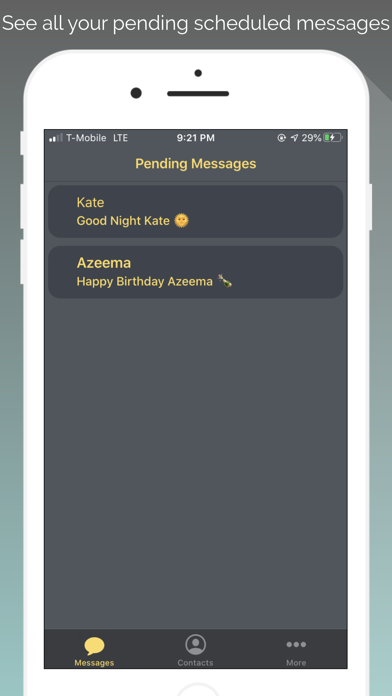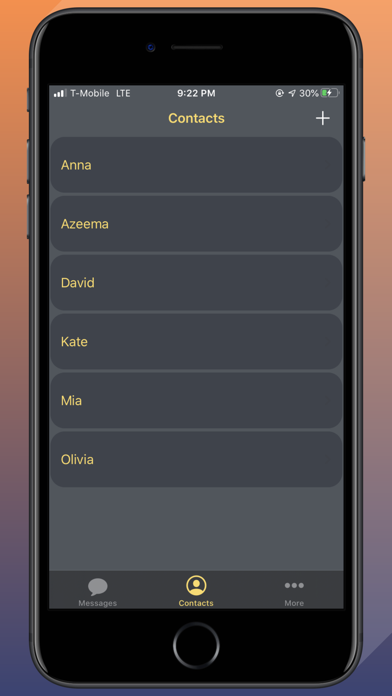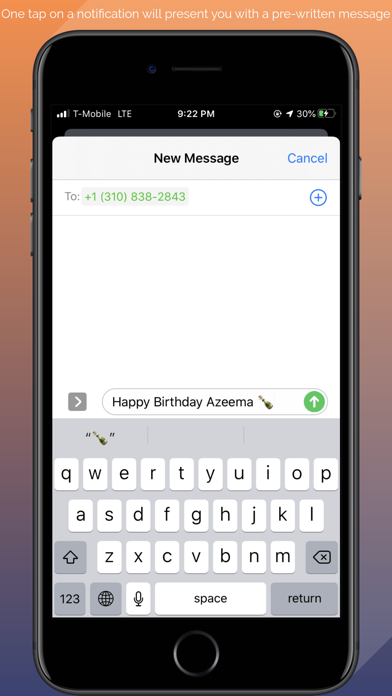Schedule Notifications For Messages, choose when and how often to execute. Either choose from pre-written messages or simply write your own custom message.
Note: This app and (Apple does not allow) messages to be sent automatically due to spamming issues.
How to schedule a message:
Step 1. Import information of the person form contacts or manually add.
Step 2: Tap on their name and select from pre-written. messages or LONG HOLD ON THE MESSAGE TAB to write "CUSTOM MESSAGE".
Step 3: Select when to deliver your notification and how often to deliver, then hit the "Schedule button" on the upper right corner.
How to delete scheduled messages: Tap on "More" then scroll down to "Scheduled notification" and swipe right to delete.
Visit: https://fixerapp.co to contact the developer
https://fixerapp.co/privacypolicy.html